A New Visual Approach to Machine Learning Modeling
Machine learning (ML) tools are exploding and specializing, giving users the option to build and manage their ML models in different ways ranging from writing code, relying on frameworks to using automated solutions, each with their pros and cons. The good news is, PerceptiLabs has developed a next-generation ML tool with our visual modeler that makes model building easier, faster, and accessible to a wider spectrum of users, whether you are an expert or beginner.
To understand the significance of this tool, let’s take a step back and review how ML has evolved.
In the beginning, Artificial intelligence (AI) was reserved for PhDs who only used pure-code to develop their algorithms. They had to use their imagination to visualize their models in their heads. As AI, and ML took hold and the experience levels of AI practitioners diversified, efforts to democratize ML materialized into a rich set of open source frameworks and datasets.
Advanced knowledge is required for many of these offerings, and experts are still relied upon to code end-to-end ML solutions. This can have some advantages when building customized solutions, but can require a large investment in resources, infrastructure, and maintenance.
More recently there’s been the launch of a variety of AutoML tools, which promise end-to-end capabilities, where data is input, parameters are adjusted, and a fully-trained, deployable ML model is generated. The simplicity of this sounds inviting–indeed it's appropriate in certain scenarios–however, ML models created through AutoML often lack transparency into their performance and their explainability (i.e., why they produce certain results). As well, AutoML solutions often restrict users to only a few ML techniques.
The Next Generation of ML Modeling
We’ve watched TensorFlow grow to become the most popular ML framework. We also understood that not everyone in the ML field has deep experience in model building. So we set out to create a better way to empower a larger range of users, from experts to beginners.
We designed our tool as a visual API on top of TensorFlow. This gives developers full access to the low-level TensorFlow API and the freedom to pull in other Python modules, while providing beginners with an easy-to-use GUI with some of the simplicity of AutoML.
It was really important that users have full transparency into how their model is architected and a view into how their model performs. The result is a new visual approach that provides the flexibility of pure code, the ease of a drag and drop UI, and some automation in connecting components, generating model architectures as well as tuning settings and hyperparameters.
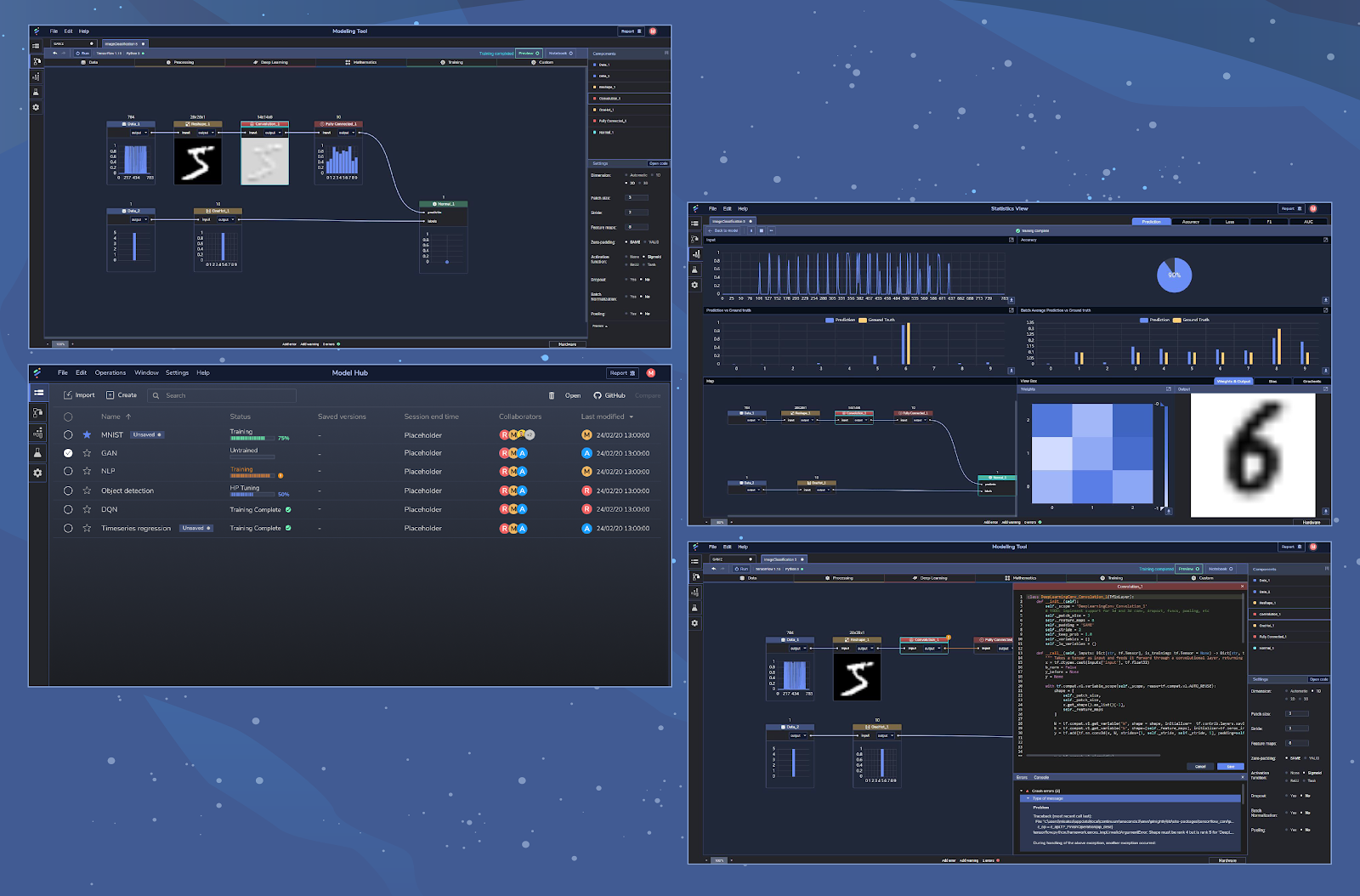
Figure 1: Screenshots of PerceptiLabs. Upper-left: Modeling Tool for designing models; Lower-left: Model Hub screen for managing models; Upper-right: Statistical views shown during training; Bottom-right: Code editor and debugging windows.
ML Modeling Approaches at a Glance
You have a lot of choices when it comes to building machine learning models, and each approach needs to be carefully evaluated against the resources you have available to see it through.
That's why here at PerceptiLabs, we think that our new visual way to build machine learning models, strikes just the right balance across a wide spectrum of ML users while offering better explainability, sophistication, and usability. It’s a flexible but comprehensive approach, that lets you choose the way you want to work, depending on your experience and project needs.
If that sounds enticing, you can start with our free, fully-featured, individual version of PerceptiLabs. Check out our Quickstart Guide for more information.