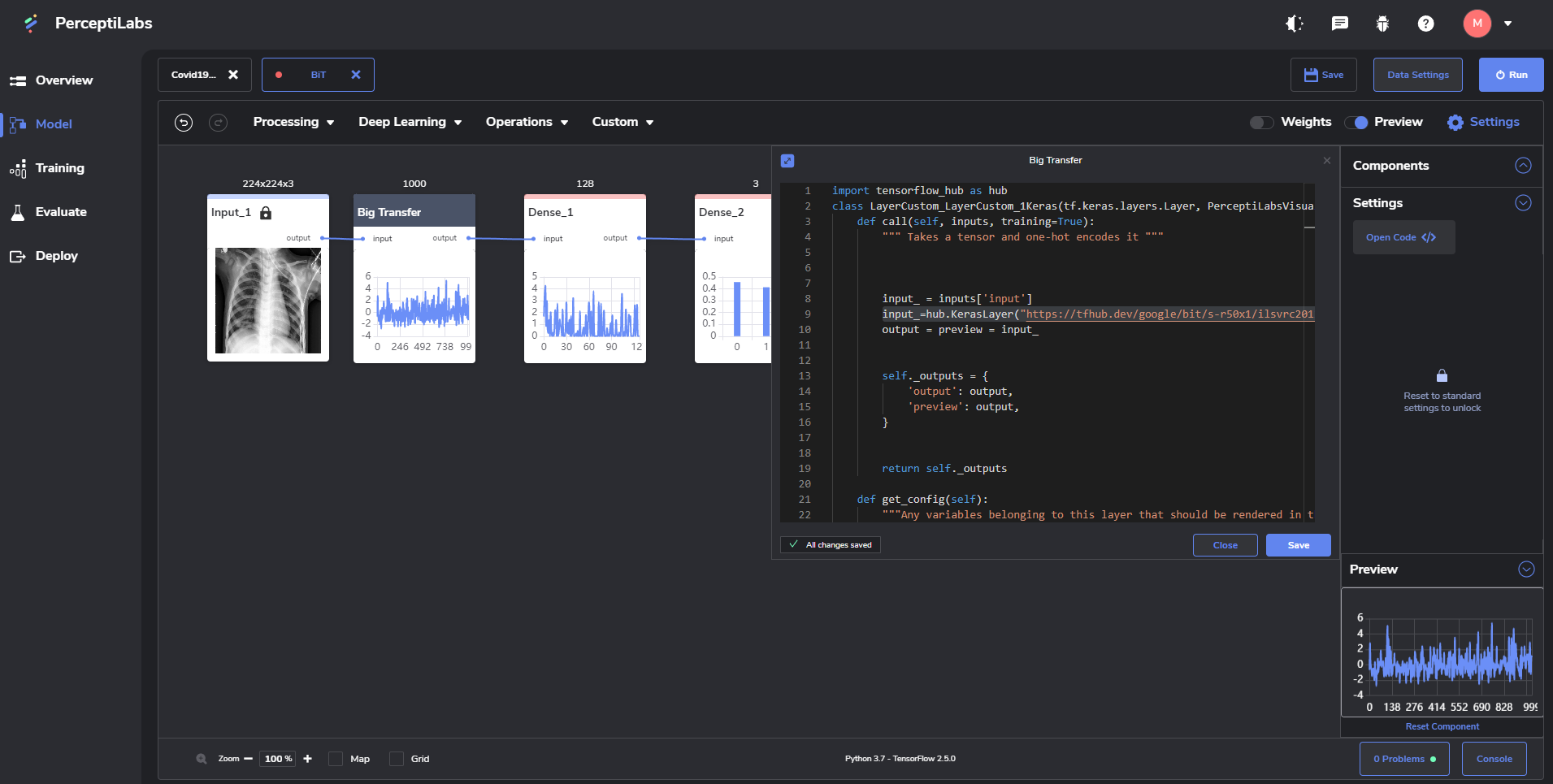Here is how you can try Big Transfer (BiT) from TensorFlow Hub by adding two lines of code in the Custom component. Below is the full code, but the only lines I added was:
import tensorflow_hub as hub
and
input_=hub.KerasLayer(“https://tfhub.dev/google/bit/s-r50x1/ilsvrc2012_classification/1”)(input_)
NOTE: I had to install (pip install tensorflow_hub) in the same environment as perceptilabs was installed.
import tensorflow_hub as hub
class LayerCustom_LayerCustom_1Keras(tf.keras.layers.Layer, PerceptiLabsVisualizer):
def call(self, inputs, training=True):
""" Takes a tensor and one-hot encodes it """
input_ = inputs['input']
input_=hub.KerasLayer("https://tfhub.dev/google/bit/s-r50x1/ilsvrc2012_classification/1")(input_)
output = preview = input_
self._outputs = {
'output': output,
'preview': output,
}
return self._outputs
def get_config(self):
"""Any variables belonging to this layer that should be rendered in the frontend.
Returns:
A dictionary with tensor names for keys and picklable for values.
"""
return {}
@property
def visualized_trainables(self):
""" Returns two tf.Variables (weights, biases) to be visualized in the frontend """
return tf.constant(0), tf.constant(0)
class LayerCustom_LayerCustom_1(Tf2xLayer):
def __init__(self):
super().__init__(
keras_class=LayerCustom_LayerCustom_1Keras
)